Translation of OpenERP Module in Different Languages (I18n - Internationalization)
Translations (Internationalisation) is one of the most useful features that OpenERP provides to its users all around the globe. Having an interface in their own language helps users to interact more friendly with the system. OpenERP already has translations in almost all the popular languages. These translations are bundled within the modules itself. Here i am trying explain how to add a new language and its translations in OpenERP modules.
1.Create a Language
Menu:Settings->Translations->Languages
Here we have to create a language,so fill the fields "name,Locale Code,Iso Code" and check the field "Translatable".
2.Choose Language
Menu:Settings->Translations->Import/export->Export translation
Now choose the language from list, then select po file format and select the module(s) in which the fields exist.
Click the Export button then we will get a ".po" file,The file will be like this
This file should save in openerp server-> module_name->i18n->ml.po
msgid: This is the resource we have to translate
msgstr: This is the translation of the resource
save “.po” file and restart the server to see the changes in the corresponding view.
3.Go to user and change language preference to selected language.
4.Select language and choose desired resource from list view
Menu:Settings->Translations->Application terms->Translated terms
There will be two text fields(Source term & translation)
-
- Source term is the existing field name,that we have to translate.
- Translation is the field, in which we have to add the desired translation for the 'Source term'
Save the Changes done and Reload the client to see the Changes we have done.
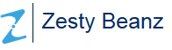


Which interface is on these
Which interface is on these screenshots?
thank you for this, you have
thank you for this, you have made it very easy to understand and follow sarah
Thanks for the post.I tried
Thanks for the post.I tried to translate into Arabic following your post, when i export file, i can see the terms are translated into Arabic but in OpenERP they are not reflecting.Ex. in Sales Order, the terms "Sales Order", "Other Information", "History" and other field names are not getting translated. Do i need to install some additional pacakage?
Pls Help out.
Thanks.
Wasim Shaikh
hi, Did you get ".po" file?
hi,
Did you get ".po" file?
Yes, i got the ".po" file.
Yes, i got the ".po" file.
Yes,i got .po file and also i
Yes,i got .po file and also i tried with .csv file as well.
Then you can add
Then you can add corresponding Arabic to msgstr,eg:msgstr "വാടകയ്ക്ക് ",then save it and go to OpenERP client "Menu:Settings->Translations->Application terms->Translated terms",search which field you want to translate and also language should select Arabic,then delete source term, save it and reload.
Thanks for your reply, After
Thanks for your reply, After Loading the Arabic language, the term "Other Information" in Sales Order is already present in Eng as well as Arabic language but its not reflecting in the system.also I tried by deleting the existing term and importing the ".po" file with above terms translation, not getting the expected result.am I missing something here?
Pls help me!
Thanks
You just create a new record
You just create a new record in "Translated Terms" choose the "Type" field as "View" ,enter the "Field Name" field as "sale.order". Then enter the source term as "Other Information" and Translation as "Translation of the source" , here you can add your Arabic translation of the source .Save the record and reload the client.
Try this.
Thanks