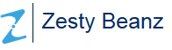Automated Task E-mails for OpenERP Project Management
'Automated Task E-mails' is a functionality developed by Zesty Beanz for Automating Task notification emails in OpenERP Project Management. The functionality is achieved as a separate module by extending the project managemnet module in OpenERP.
Task E-mails(zb_task_emails)
Module : zb_task_emails
Name : Task E-mails
Version : 6.0.1.0
Author : Zesty Beanz Technologies Pvt Ltd
Website : www.zbeanztech.com
Description
* This module allows users to receive notification e-mails, related to tasks in OpenERP Project Management.
* Notifications are sent to 'Assigned User' or 'Project Manager' upon various actions, changes and updates in a particular task
Dependencies
project
hr
smtpclient
Menus
Administration/Configuration/Sendmail Services/Email Templates
Views
* INHERIT email.smtpclient.form(form)
* INHERIT email.smtpclient.queue.form(form)
*INHERIT email.smtpclient.queue.tree(tree)
*INHERIT res.company.form.inherit1(form)
email.smtpclient.email.template.form(form)
email.smtpclient.email.template.tree(tree)
Description
'zb_task_emails' is an extention of the openerp module 'project'. It automates the email notifications related to a particular task. E-mails are sent using the module 'smtpclient'. An email is sent during the following occasions.
-
Start Task : During the button action an e-mail is sent to the Assigned User. Copy to Project Manager
-
Done : When a task is completed , e-mail sent to Project Manager. Copy to Assigned User
-
Reactivate : On reactivating a task, e-mail sent to the Assigned User. Copy to Project Manager
-
Pending : When a task is set to pending state, e-mail is sent to Project Manager. Copy to Assigned User
-
Cancel: When a task is cancelled, e-mail is sent to Project Manager. Copy to Assigned User
-
Task Description Changes: When the description of a task is changed, e-mail is sent to the Assigned User. Copy to Project Manager
-
Task work entered or updated : When the users enter or modify work detials, e-mail is sent to Project Manager. Copy to Assigned User
-
Task reassigned : When the task is handed over to another user, e-mail is sent to the newly Assigned User. Copy to Project Manager
-
Ending date crossed : if a task has no entries in its 'Task Work', even after the ending date of the task, a warning mail is sent to Project Manager. Copy to Assigned User
Configuration
-
Employee
Tasks are assigned to users in OpenERP. A user must be an employee to receive e-mail notification. So Create employess and relate them to users. Provide e-mail id in the 'Work E-mail' field of the employee. Automated task e-mails are sent to that particular email id. If an employee doesn't have a 'Work E-mail' , he won't receive notification emails for the tasks he belongs to.
-
SMTP Server
Menu : 'Administration/Configuration/Sendmail Services/SMTP Servers'.
Create a new server with 'type' = 'task' (The field will be available only if the module 'zb_task_emails' is installed). You may check the following link to configure the server easily http://zbeanztech.com/?q=blog/sending-emails-openerp-using-module-smtpclient -
Email Templates
Menu : 'Administration/Configuration/Sendmail Services/Email Templates'.
Here we define the body of each type of emails with the help of merge fields. The OpenERP fields and corresponding merge fields are mentioned at the bottom of the form. We can define 9 'types' of template, like 'Task', 'Task(Completed)', etc.. You can't have more than one template of the same type. OpenERP will automatically choose the email body from any of these templates and send the the email, based on the action committed by the user.
-
Task Warning Scheduler
Menu :'Administration/Configuration/Scheduler/Scheduled Actions'.
The scheduler checks the 'ending date' of all the tasks in state - 'In Progress', during every pre-defined interval. If the 'Task work' of any of these tasks are found to be empty, in one hour after the scheduled ending time, an email is sent to Project Manager and copy to Assigned User.
| Attachment | Size |
|---|---|
| zb_task_emails.zip | 13.61 KB |